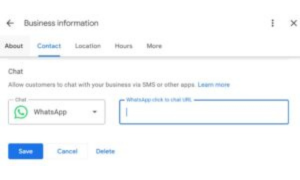Table of Contents
Recent blog
Skype has been a go-to communication tool for years, but Microsoft is now shifting its focus to Microsoft Teams. If you’re a Skype user, it’s time to move your chats to Microsoft Teams for free. In this guide, we’ll show you step-by-step how to transition smoothly and continue your conversations without interruption.
Why is Skype Closing?
Microsoft has been gradually replacing Skype with Teams as its primary communication platform. Teams offers more features, better integration with Office 365, and improved security, making it a superior choice for both personal and business use.
How to Move Your Chats to Microsoft Teams

Follow these steps to move your conversations and contacts from Skype to Microsoft Teams:
Step 1: Download Microsoft Teams
Go to the Microsoft Teams website
Download and install the application on your device
Sign in with your Microsoft account
Step 2: Ensure Your Skype Account is Linked to Microsoft
Open Skype and go to Settings > Accounts & Profile
Check if your Microsoft account is linked
If not, link it to ensure a seamless transition
Step 3: Import Your Skype Contacts to Teams
In Microsoft Teams, go to Contacts
Click Import Contacts
Select Skype and allow Teams to access your Skype data
Your Skype contacts will now appear in Teams
Step 4: Continue Your Conversations
Start a chat by searching for your contact’s name
If your contacts have Teams, they will appear online
You can now message, call, or video chat with them using Teams
Benefits of Moving to Microsoft Teams
Better Integration – Works seamlessly with Microsoft Office apps
Enhanced Security – More secure than Skype
Free to Use – No additional cost for basic chat and calling features
Cross-Platform Support – Works on Windows, Mac, iOS, and Android
Conclusion
With Skype being phased out, transitioning to Microsoft Teams is the best option for staying connected. By following these steps, you can move your chats effortlessly and enjoy all the enhanced features that Teams has to offer. Don’t wait—make the switch today!